
DWD app
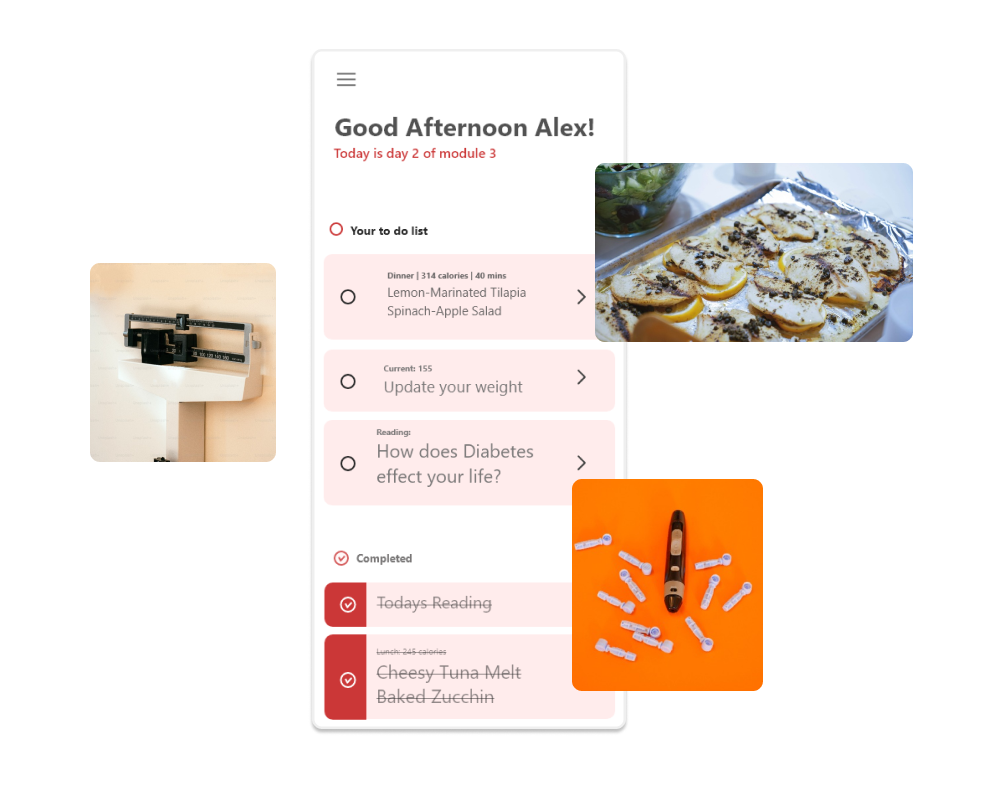
The application
The DWD system is built around a day to day objectives. It takes something as overwhelming as a lifestyle change and breaks it down step by step. What to eat, how much to eat, and when. Along with exercises and reading to make you informed enough to be taken off the system eventually.
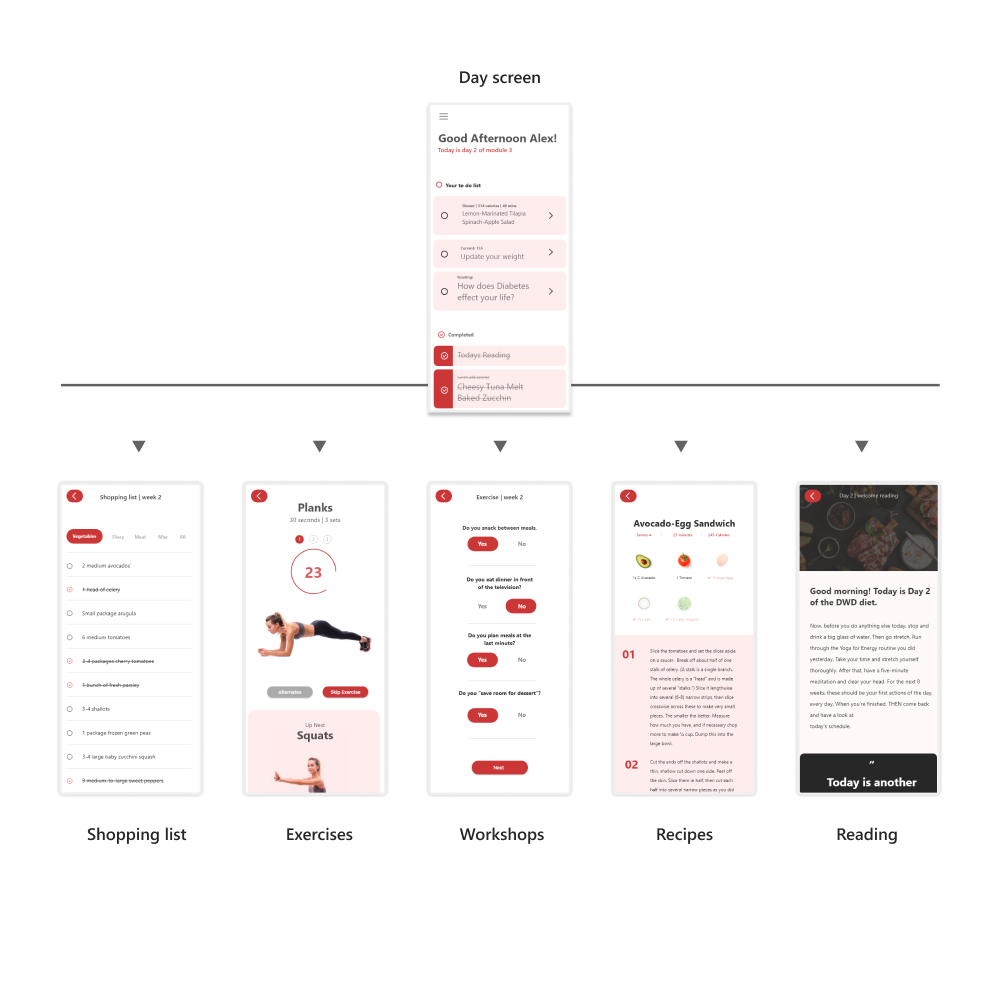
Day Screen
The solution for this problem is a central day screen with all your day’s objectives broken down into smaller objectives, readings, individual exercises, weight loss/gain updates, and recipes. Every morning the app automatically starts the next day for you. If there is an issue where you are on the wrong day, or you want to skip to another part of the program, you can use the hamburger icon to select a new day and module.
Tasks
Upon Completing any task, it will turn grayed out on the bottom of the list; if you have completed the task by mistake, you may still open up the task and edit your answers or check your recipes.

Shopping List/ Recipes
The shopping List and recipes allow for the user to select and deselect what they have to make shopping fast and easy. DWD tells you what you need for each recipe and for every recipe that week depending on how you want to do your shopping. just taping the ingredient greys out the ingredient. Allowing you to focus on just the ingredients you need for that week/day

Weight Loss
Weight loss is a major component of the program, The App uniquely allows Tracking your progress of weight loss. While DWD is not a weightloss program weight loss is still a good way of seeing physical symptoms of reversing diabetes.
As oppose to typing in your weight every day. The app saves your current weight and you slide slightly left or right til you hit your new weight.

Built to teach
DWD is built around taking you off of the program. To give users healthy eating habits that they understand. The exercises and reading are good ways to teach users enough to find their independence. The exercises in the app can pull relevant information to the user based on their answers. For example, if the user answers yes to eating in front of the television, they will be given relevant information to help inform their decision.

